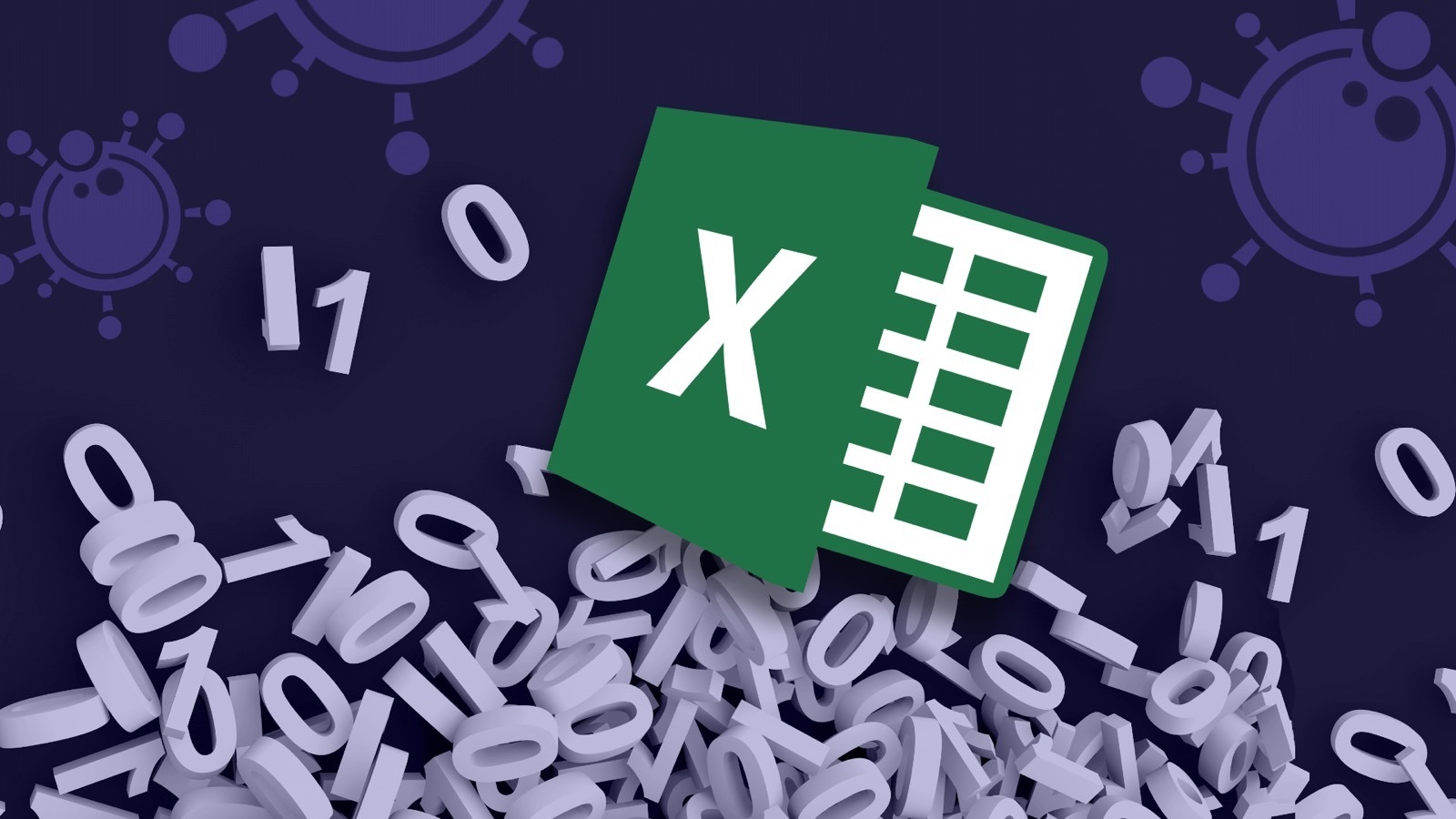
Microsoft Excel is a desktop spreadsheet application used by both individuals and businesses to handle activities ranging from basic calculations to the creation of huge, complicated financial models. It has become the world's most universal calculation and analysis tool as a result of this architecture. It includes tools for calculating, graphing, pivot tables and others. We can directly enter numbers, text, dates, and other data into the cell, or the cell can be calculated using formulas. Below is some functions I'm learn from my course:
-UPPER, LOWER, or PROPER functions to automatically change the case of existing text to uppercase, lowercase, or proper case.
-COUNT for counts how many cells in a range contain numeric data;
-COUNTBLANK counts how many blank in a range;
-COUNTIF counts how many cells in a range meet a certain condition.
-VLOOKUP When you need to search a table or a range by row.
-IF (Something is True, then do something, otherwise do something else)
-AND =IF(AND( Something is True, Something else is True), Value if True, Value if False)
-OR =IF(OR(Something is True, Something else is True),Value if True, Value if False)
Beside that, we also can use mail merge from Excel to Microsoft Word for bulk directory, email, letters, labels, and envelopes. Directory that lists a batch of information for each item in a data source. It can be used to print a contact list or to create lists of data, such as invoices form each debtors in business. Through Excel sheet, the complex calculations become easy, data visualizations with charts are simple to create, data with millions of rows should be stored in a database and others.
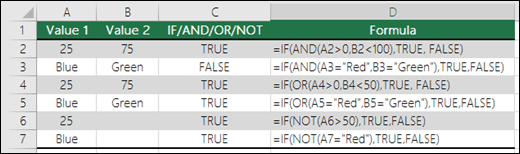
No comments:
Post a Comment